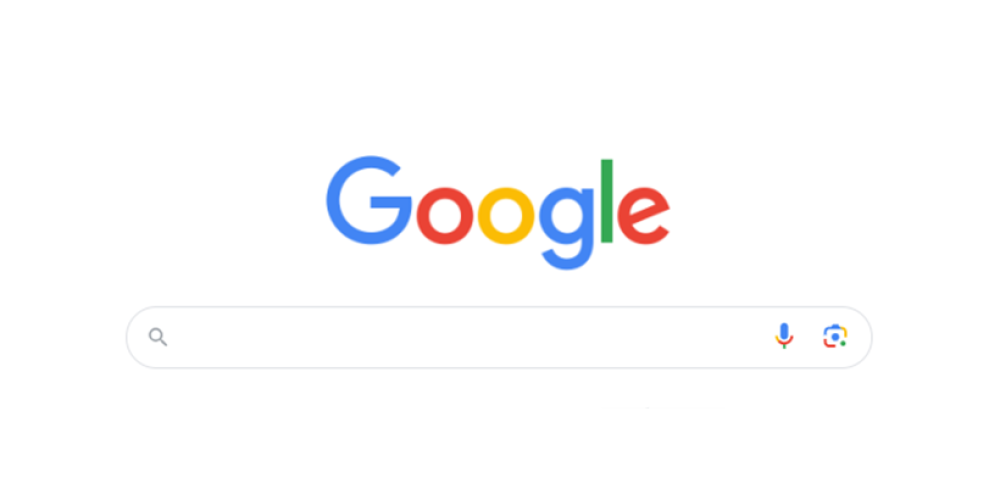Which Google account are you using at work?
Logging into Google Chrome with a Google account can significantly enhance your browsing experience and improve security. However, mixing personal and work-related data can be inconvenient and potentially confusing. Chrome profiles offer a solution by allowing users to create separate profiles for different accounts.
The benefits of using a Google account in Google Chrome

Did you know that logging into Google Chrome with a Google account offers several benefits?
- Sync Across Devices
- Access bookmarks, history, passwords, and settings on all devices.
- Personalization: Get personalized suggestions and a consistent browsing experience.
- Security: Benefit from Google Safe Browsing, encrypted data, and easy account recovery.
- Convenience: Autofill forms, automatic sign-in to Google services, and quick access to frequently visited sites.
However, you don’t want your personal bookmarks, history, password and other settings to get mixed up with your work related settings. So, this is where profiles come to the rescue.
Google Profiles
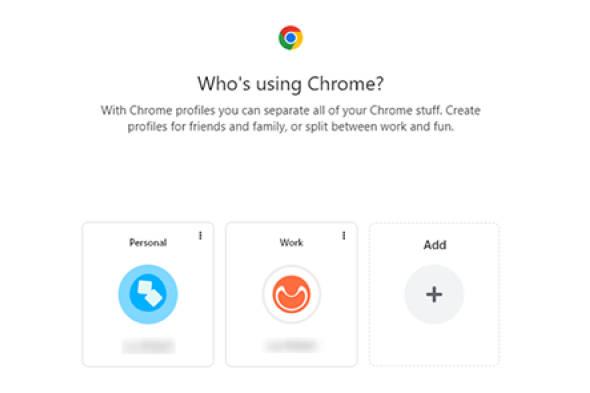
Profiles help keep your data in a dedicated space so you can keep your things organized. Ideal when you want to keep your different accounts, like work and personal, separate.
It is strongly recommended to create a professional profile – a Google account with your company e-mail address – next to your personal profile. Every time you start Chrome, you will see a profile picker that allows you to choose between the different profiles. By using the profile picker, you can easily switch between personal and work profiles. This helps maintain efficiency and keeps your online activities neatly separated and helps you close out work at the end of the day. The next day you’re ready to get back to it.